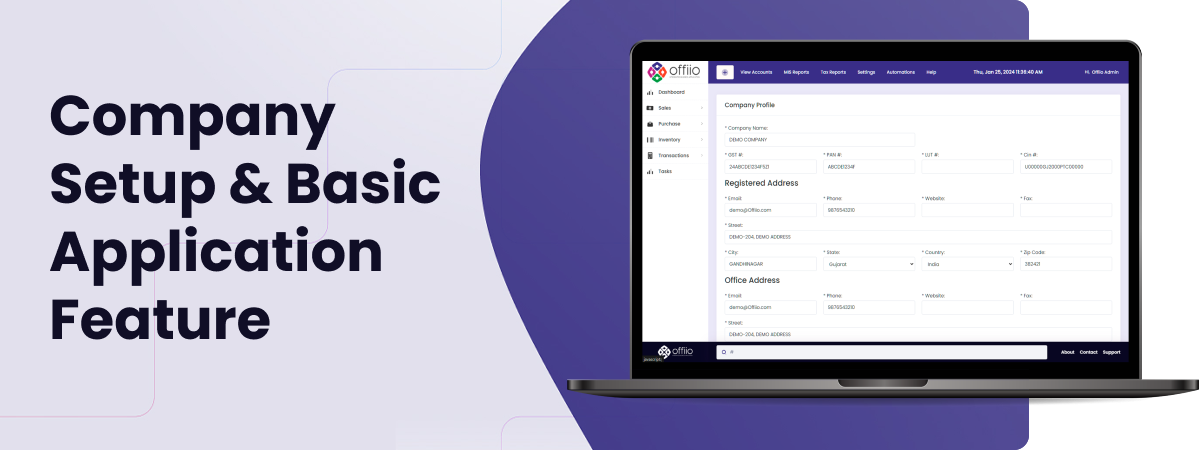
OFFIIO’s Business Accounting Application provides a robust and customizable Company Setup feature, empowering businesses with the flexibility to tailor the platform to their specific needs. This comprehensive setup encompasses various elements, each contributing to efficient financial and operational management. Let’s delve into the key components of OFFIIO’s Company Setup.
Key Features of Company Setup and Application Configuration:
1. Company Details:
The Company Details section allows users to input vital information about their organization. This includes the company name, address, contact details, and other relevant information. By accurately entering these details, businesses establish the foundational information required for the proper functioning of the accounting application.
2. GST Number:
The inclusion of a dedicated field for the Goods and Services Tax (GST) number reflects OFFIIO’s commitment to compliance with taxation regulations. Users can input their GST number, ensuring that the application aligns with the necessary legal requirements for tax reporting and invoicing.
3. Add Banks:
Managing financial transactions is streamlined with the capability to add multiple banks within the application. This feature facilitates seamless reconciliation and financial tracking by allowing businesses to link their various bank accounts directly to the accounting system.
4. Add Payment Gateways:
OFFIIO’s integration with payment gateways provides businesses with a streamlined way to manage financial transactions. Users can add and configure multiple payment gateways, including popular options like RazorPay, Billdesk, PayPal, PayTM, Skrill, and more. This ensures flexibility in payment processing and enhances the overall efficiency of financial transactions.
5. Invoice Prefixes:
Customization is a key aspect of OFFIIO’s Company Setup. The Invoice Prefixes feature allows businesses to personalize their invoices. This is particularly useful for branding and differentiation, enabling businesses to create a professional and distinctive identity in their invoicing.
6. Invoice Number Tenure (Monthly or Yearly):
The Invoice Number Tenure feature adds another layer of customization to the invoicing process. Businesses can choose whether to assign invoice numbers on a monthly or yearly basis. This flexibility accommodates different business models and preferences, ensuring that the invoicing system aligns with specific organizational needs.
7. Service Invoice Number and Product Invoice Numbers:
To further refine the invoicing process, OFFIIO provides the ability to configure separate invoice numbers for services and products. This level of granularity allows businesses to track and manage service and product transactions independently, enhancing clarity in financial reporting and analysis.
8. Add Employees:
The Company Setup includes a feature for adding and managing employee information. This functionality extends beyond basic contact details, encompassing employee-specific details such as roles, responsibilities, and payment information. This centralizes personnel data within the accounting application, supporting efficient HR and payroll processes.
9. Email ID Configuration:
Communication is a crucial aspect of business operations, and OFFIIO’s Email ID Configuration feature ensures seamless correspondence within the application. Users can configure and manage email IDs directly within the system, facilitating efficient communication related to invoices, transactions, and other financial activities.
Key Benefits of Company Setup & App Configuration:
1. Customization:
The Company Setup feature in OFFIIO prioritizes customization, allowing businesses to tailor the accounting application to their unique requirements. From invoice prefixes to invoice number tenures, this level of flexibility ensures that the application adapts to the specific needs of each organization.
2. Compliance and Accuracy:
Integration of GST numbers and adherence to tax regulations underscore OFFIIO’s commitment to compliance. Accurate reporting is facilitated through these features, reducing the risk of errors and ensuring that businesses meet their tax obligations with precision.
3. Financial Tracking and Reconciliation:
The ability to add multiple banks and payment gateways streamlines financial tracking and reconciliation processes. This is essential for businesses looking to maintain accurate records and reconcile financial transactions efficiently within the accounting application.
4. Branding and Professionalism:
Invoice Prefixes and the option to configure separate invoice numbers for services and products contribute to the branding and professionalism of businesses. These features enable organizations to present a consistent and polished image through their invoicing processes.
5. Employee Management:
The inclusion of an employee management feature centralizes personnel information within the accounting application. This streamlines HR and payroll processes, making it easier for businesses to manage and track employee-related data.
6. Seamless Communication:
The Email ID Configuration feature enhances communication within the application. Whether it’s sending invoices or notifications, businesses can manage email IDs directly within OFFIIO, ensuring that communication is seamless and integrated with the financial workflows.
From basic company details to intricate customization options, OFFIIO prioritizes flexibility and user-centric design, reflecting a commitment to providing a robust and tailored solution for diverse business needs. The key benefits of customization, compliance, financial tracking, branding, employee management, and seamless communication collectively make OFFIIO a versatile and user-friendly choice for businesses seeking a sophisticated accounting application.
