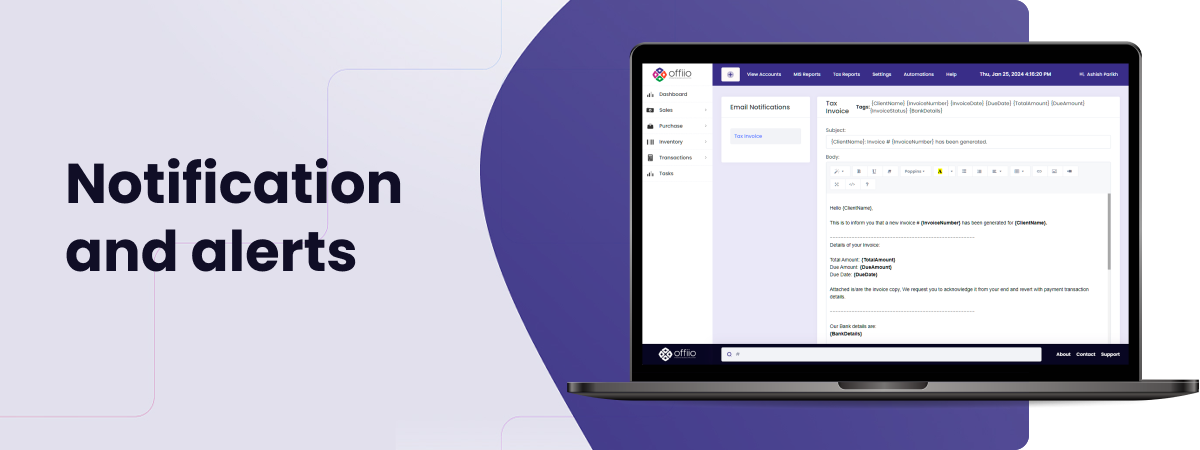
In the dynamic landscape of business management, staying informed in real-time is crucial for making strategic decisions and ensuring the smooth operation of various processes. OFFIIO’s Notifications and Alerts feature is a robust system designed to keep users abreast of critical events, updates, and actions within the business ecosystem. From email alerts to service expiry notifications and task updates, this comprehensive suite enhances communication, facilitates proactive management, and contributes to a more agile and responsive business environment.
Key Features of Notifications in OFFIIO Business Accounting:
1. Email Alerts: Instant Communication, Anywhere, Anytime
Email alerts within OFFIIO provide users with instant communication on important events and updates. Whether it’s a critical business milestone, a pending task, or a service renewal notification, email alerts ensure that key information reaches stakeholders promptly.
Key Features:
- Real-Time Communication: Users receive email alerts instantly, ensuring that they are promptly informed about important events.
- Customizable Notifications: Tailor email alerts based on individual preferences and business priorities.
- Universal Accessibility: Emails provide a universal means of communication, allowing users to stay informed regardless of their location.
2. Service Expiry Alerts: Proactive Management of Service Renewals
Service expiry alerts are an integral part of OFFIIO’s Notifications and Alerts system, ensuring that businesses stay ahead of service renewals. These proactive notifications prevent disruptions in service delivery and contribute to a seamless client experience.
Key Features:
- Timely Notifications: Receive alerts well in advance of service expirations, enabling businesses to plan and execute renewal processes.
- Prevent Disruptions: Proactive renewal management prevents service interruptions, ensuring a seamless experience for clients.
- Renewal Process Integration: Easily initiate and complete renewal processes directly from the alert, minimizing manual steps.
3. Invoice Creation Alerts: Streamlining Billing Processes
Automated Invoice Creation Alerts within OFFIIO’s Notifications and Alerts feature streamline billing processes. These alerts ensure that users are promptly informed when invoices are generated, allowing for timely and accurate financial transactions.
Key Features:
- Prompt Notification: Users receive alerts immediately upon the creation of invoices, facilitating timely communication.
- Billing Accuracy: Timely alerts contribute to billing accuracy, reducing the risk of errors and discrepancies in financial records.
- Integration with Payment Gateways: Seamless integration with payment gateways allows for the efficient tracking of payments associated with newly created invoices.
4. Payment Received Alerts: Celebrating Financial Milestones
Payment Received Alerts celebrate financial milestones by notifying users when payments are successfully received. This feature enhances transparency and allows businesses to stay on top of their cash flow management.
Key Features:
- Instant Notification: Users are immediately notified upon successful receipt of payments, ensuring prompt acknowledgment.
- Cash Flow Visibility: Real-time alerts contribute to transparent cash flow management, allowing businesses to make informed financial decisions.
- Client Communication: Prompt alerts enable businesses to promptly acknowledge and thank clients for timely payments.
5. Service Cancel Request: Managing Client Requests Effectively
In a dynamic business environment, service cancel requests are inevitable. OFFIIO’s Notifications and Alerts feature ensures that businesses are promptly informed when clients request service cancellations, facilitating effective and responsive management of client needs.
Key Features:
- Immediate Notification: Receive alerts immediately upon the submission of service cancel requests, enabling timely response.
- Client Relationship Management: Proactive notification allows businesses to engage with clients, understand their reasons for cancellation, and potentially retain them.
- Integration with Service Management: Easily access and manage service cancellation requests directly from the alert, streamlining the resolution process.
6. Dashboard Notifications: Real-Time Updates at Your Fingertips
Dashboard notifications within OFFIIO provide users with real-time updates on key metrics, KPIs, and business activities. These dynamic alerts ensure that users are always aware of critical information and can make informed decisions based on the latest data.
Key Features:
- Live Data Updates: Dashboard notifications offer real-time updates on critical metrics and KPIs, providing users with the latest information.
- Customizable Dashboard: Tailor the dashboard to display the most relevant information based on business priorities.
- Strategic Decision-Making: Stay informed about business performance, enabling strategic decision-making for improved outcomes.
7. Task Assigned Alerts: Empowering Collaboration
Task Assigned Alerts contribute to efficient collaboration by notifying users when tasks are assigned to them. This feature ensures that team members are promptly aware of their responsibilities, fostering a collaborative and productive work environment.
Key Features:
- Immediate Notification: Users receive alerts as soon as tasks are assigned to them, enabling prompt acknowledgment and action.
- Task Ownership: Clear alerts empower individuals to take ownership of assigned tasks, promoting accountability.
- Enhanced Productivity: Proactive notifications contribute to enhanced productivity as team members stay informed about their responsibilities.
8. Task Updated Alerts: Keeping Workflows Dynamic
Task Updated Alerts within OFFIIO’s Notifications and Alerts feature keep workflows dynamic by notifying relevant parties when task statuses or details are modified. This ensures that teams are always aware of the latest developments and can adjust their plans accordingly.
Key Features:
- Real-Time Updates: Receive immediate alerts when there are modifications to task details or status changes.
- Adaptive Workflows: Stay informed about evolving tasks, allowing teams to adapt their plans and strategies accordingly.
- Transparent Communication: Task updated alerts facilitate transparent communication among team members regarding task progress and changes.
9. Comments Alerts: Facilitating Communication and Collaboration
In a collaborative business environment, effective communication is paramount. Comments Alerts within OFFIIO’s Notifications and Alerts feature ensure that users are promptly informed when comments are added to tasks, services, or other relevant areas, fostering seamless communication.
Key Features:
- Instant Notification: Users receive alerts immediately upon the addition of comments, facilitating timely responses.
- Collaborative Work Environment: Comments alerts contribute to a collaborative work environment by ensuring that team members are aware of discussions and updates.
- Threaded Conversations: Easily access and engage in threaded conversations directly from the comment alerts, enhancing communication efficiency.
OFFIIO’s Notifications and Alerts feature is not just a communication tool; it’s a catalyst for real-time awareness and proactive management. From email alerts and service expiry notifications to task updates and comments alerts, this comprehensive suite ensures that businesses are always in the know. By empowering users with timely information, OFFIIO enables businesses to make informed decisions, enhance collaboration, and stay agile in a dynamic business landscape.
As businesses navigate the complexities of their operations, OFFIIO’s Notifications and Alerts feature stands as a reliable companion, providing the clarity and awareness needed for success in today’s fast-paced business environment.
